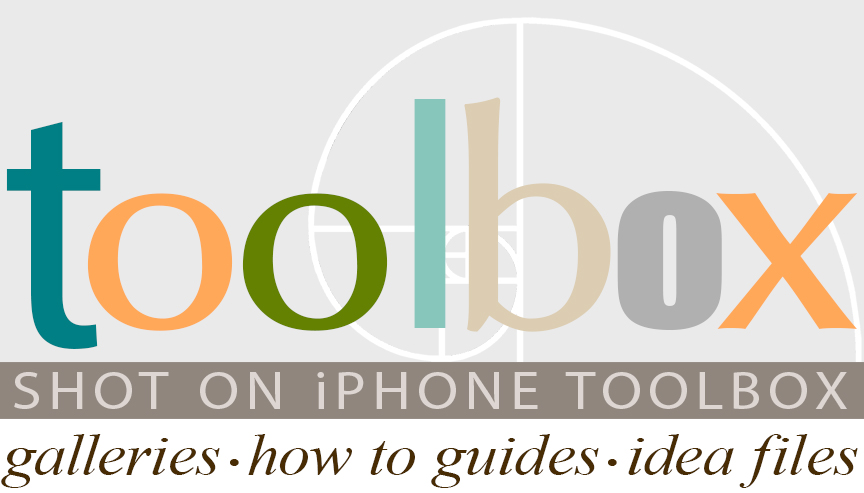
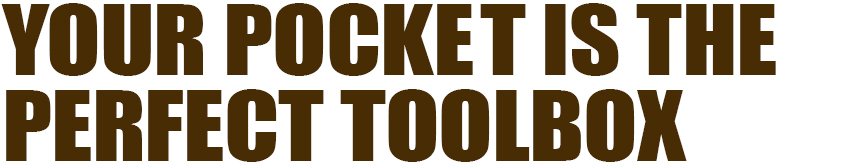
Take amazing photos with your iPhone.
What’s the best camera? It’s the camera you have with you. The iPhone is a powerful tool that you always have with you. A tool that makes extraordinary images straight out of your pocket.
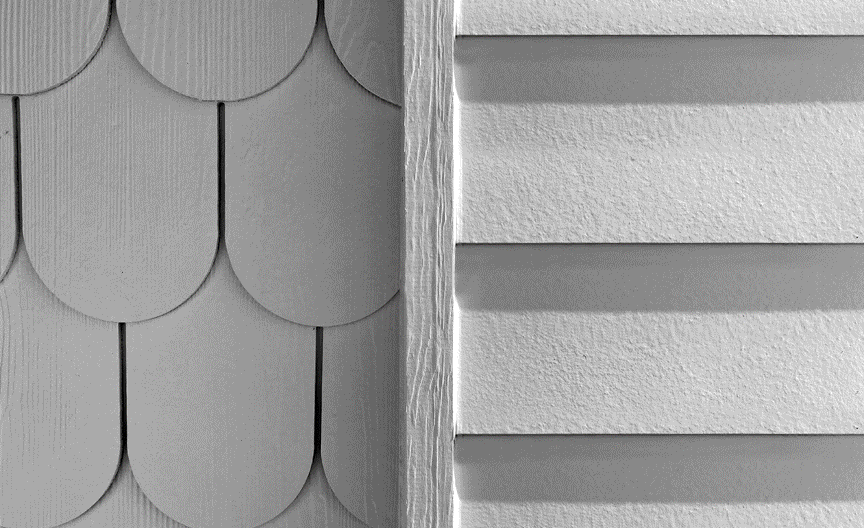
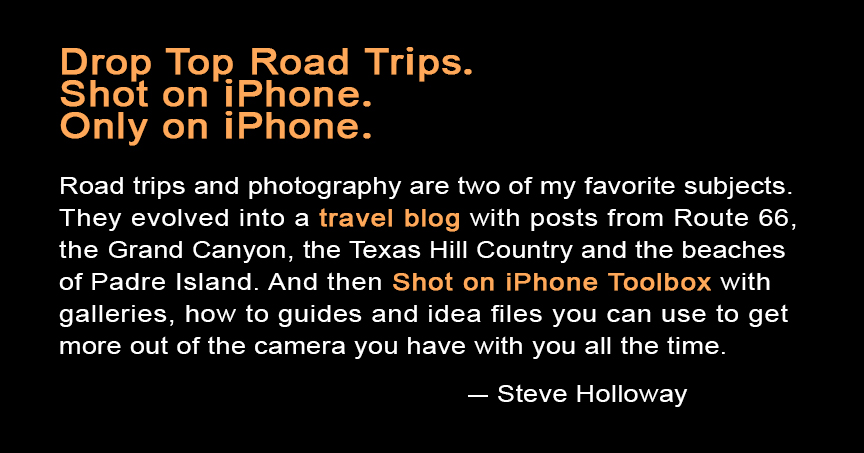
IN THIS POST: How the first digital camera evolved into Shot on iPhone Toolbox plus a quick index to our first offering of 27 how to guides and 21 skill building, process deep dive, idea starter posts and galleries.
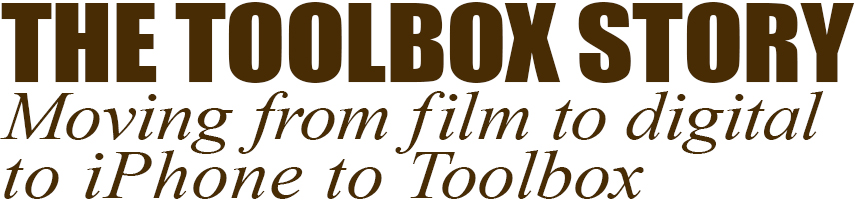
WRITTEN & PHOTOGRAPHED BY: STEVE HOLLOWAY
The Shot on iPhone Toolbox story starts with the first digital camera designed for commercial shooters.
Looking at the camera that captured the first commercial digital images is interesting because it gives you some perspective on today’s digital world. A different way to look at the endless APS-C vs full frame, mirrorless vs DSLR arguments. And a way to decide if the iPhone camera has a place in your kit.

The Olympus E 10 is introduced.
It’s the first digital single lens reflex camera designed for commercial use.
It’s also my first digital camera.
After 15+ years shooting thousands of Polaroid tests and roll after roll after roll of film as an assignment photographer, I had my first digital camera.
At only 4 megapixels, the E 10 CCD sensor produced artifact-laden images full of digital noise and debris. That didn’t matter. Starting literally on day one, those images got used for everything from collateral material to full page magazine advertising to full size, outdoor billboards.
Learning Photoshop on those images, learning to make them work, evolved into a skill set that gave photographers control of the final image. Control we never had before.
It was years before a change in technology would affect the way I shoot like the E 10 did.
That change was the introduction of the iPhone. Now I had (have) a camera with me all the time! That’s something I tried (and failed) to do ever since I picked up my first camera.
I found I was using my iPhone more and more often. Then the 11 Pro Max came out and I started shooting iPhone exclusively.
Today I shoot a 14 Pro Max. And shooting on iPhone has become one of my favorite subjects to write about. So much so that iPhone stories showed up pretty much everywhere throughout the Toolbox parent page, Drop Top Road Trips.
Shot on iPhone Toolbox, the new platform for Shot on iPhone content, organizes all those stories, plus new posts, here in an accessible format.
Toolbox isn’t an iPhone “photography school”.
Those already exist.
Toolbox is an online home for images I create. And for posts written from a singular point of view. Posts that offer a perspective on shooting in today’s digital workflow. That give you notes on the process behind shots and what (if any) post production work completed the image.
I hope you enjoy the Toolbox image galleries and the deep dive how to guides.
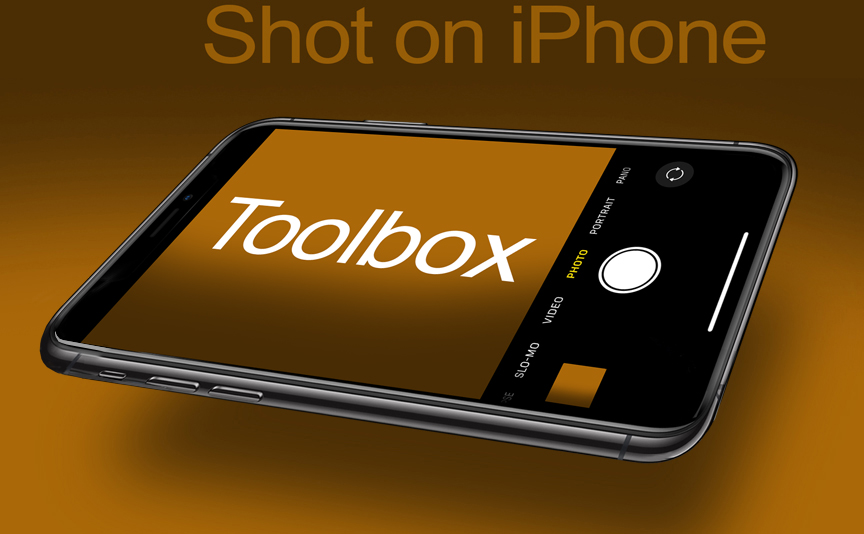

Toolbox is for image creators who want to take extraordinary images with their iPhone. From personal work shooters to everyday shooters to business or blog owners who want to use images to develop a strong visual brand.
Toolbox is packed with how-to posts, galleries and ideas to use when you visualize and shoot portraits, landscapes, scenics, live action, still lifes, architectural, abstractions and assemblages.
From reference images to skill building guides that take a step by step, deep dive into involved processes. Plus Quick Read posts with insights into the process and tech data behind a single image.


Newest post is listed first.
NEW MARCH 20, 2023


27 how to guides and 21 skill building, process deep dive, idea starter, iPhone technology, autobiographical and iPhone in the media posts and galleries.
- IDEA FILE Shot on iPhone Gallery One
- IDEA FILE Road Portraits One
- IDEA FILE Road Portraits Two
- 27 How to Guides
- Two Essential Skills [ Change How You Shoot ]
- Two iPhone Features People Take for Granted
- Toolbox How To Guides [ 27 Deep Dive Guides ]
- Translate your Skill Set into a Working Process
- Digital Evolution
- From The Batman to Shooting on iPhone
- Making the Case For Shooting on iPhone
- Camera and Light Kit Ideas
- Copied on iPhone
- The Power of One Idea
- Becoming Proficient in Post Production
- Designing with Type
- Learning From Cinema
- How the Three Lenses on iPhone Work
- Here are My Influences [ Who are Yours? ]
- Steve Holloway [ Photographs ] Pre iPhone
- Steve Holloway [ Memoirs ]

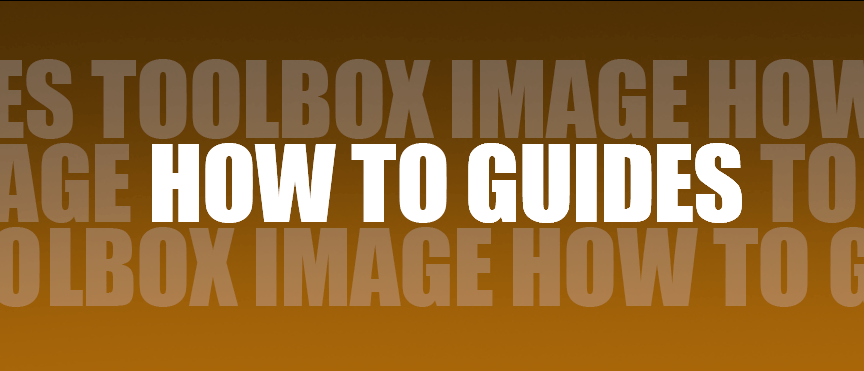
TECHNICAL NOTES
Toolbox Image How To Guides
Skill building guides (27 in all) that take a step by step, deep dive into involved processes behind images taken from posts throughout Toolbox with notes on how they were taken and how they were processed in post production.
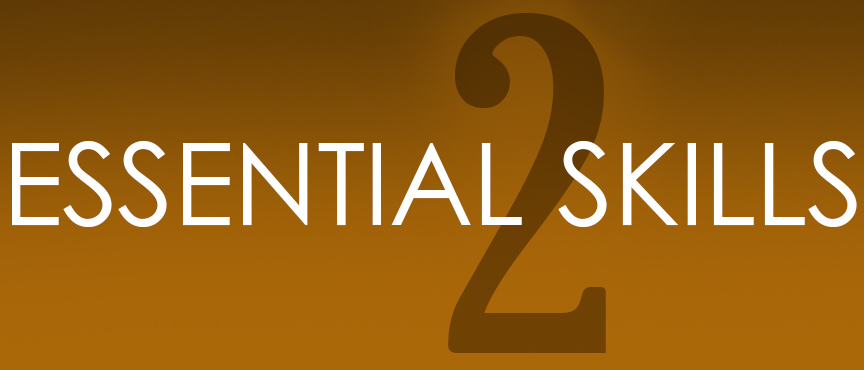
SKILL SET
Create Extraordinary Images No Matter what Camera You Use
Two essential skills that will change every photograph you take.
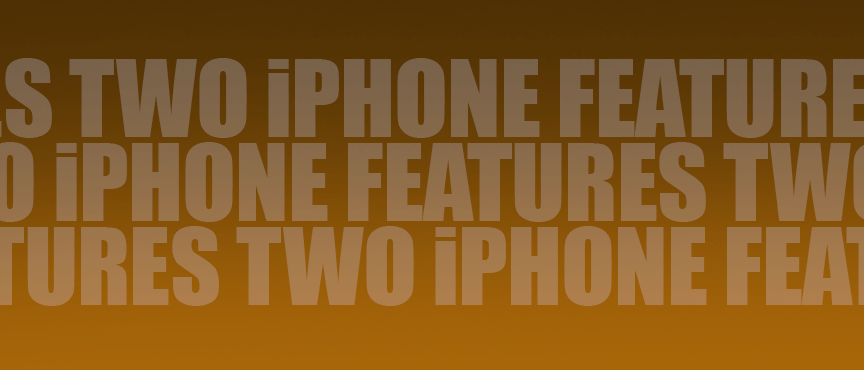
TECH SPEC
Two iPhone Features People Take for Granted
Advantage iPhone. First, thanks to its compact design, the iPhone is always with you. And, second, its ability to capture extraordinary shots straight out of your pocket. Here’s how.

SKILL SET
Translating your Skill Set into a Working Process
Before we go on let’s talk about how to take the skills you learn and use them in field so those skills become instinctive.

IDEA FILE
Shot on iPhone Gallery One
30 images from the road. Landscapes, abstractions, assemblages and details. Ideas for new ways to look at a scene, capture a personality or create a unique visual interpretation.

IDEA FILE
Road Portraits One
Road Portraits features Music From the Road and a Return to the Beach with a focus on portraiture, one of my favorite disciplines.

IDEA FILE
Road Portraits Two
Road Portraits Two features a stop by the Wildflour bakery on the way to Devil’s Backbone bringing two of my favorite disciplines together, portraiture and food photography.
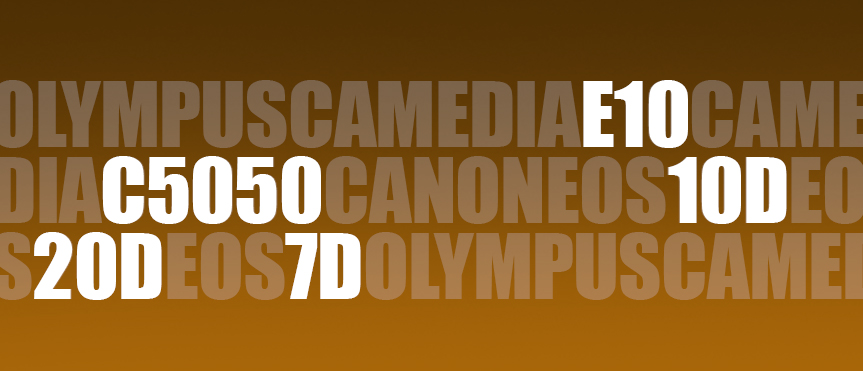
TECH DATA
Digital Evolution
A first person history of digital photography starting with the first digital single lens reflex camera for commercial work, the Olympus E 10, why that’s interesting and how it affects today’s equipment choices.
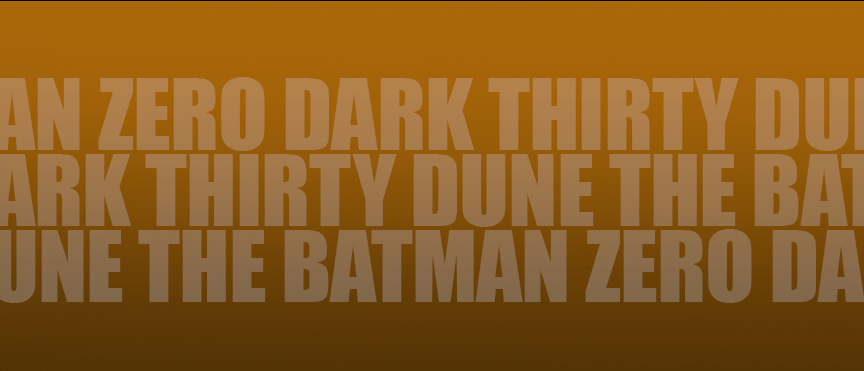
IN THE MEDIA
Cinematographer Grieg Fraser on Technology and Shooting on iPhone
Grieg Fraser, cinematographer of Zero Dark Thirty, Dune and The Batman talks about utilizing technology and Shooting on iPhone.

TECH DATA
Making the Case For Shooting on iPhone
Not sure if iPhone has a place in your camera kit? I’ve shot every digital single lens reflex camera, from the Olympus E 10 thru the Canon 7D. Today I shoot on iPhone exclusively, here’s why.

KIT LOGIC
Camera and Light Kit Ideas
Build a camera kit to get a grip, lock down your iPhone for long exposures, and control camera position and point of view, a go bag kit to always be ready and a grip bag kit for the paraphernalia that makes everything work plus build a light kit to control and supplement natural and get the most out of your iPhone setups.

SKILL SET
Copied on iPhone
Using iPhone to rephotograph/copy prints from original images. How to set up your iPhone and lights, adjust your camera position to align parallel with the copy surface and adjust your lights to capture copy images that require minimal post production work.
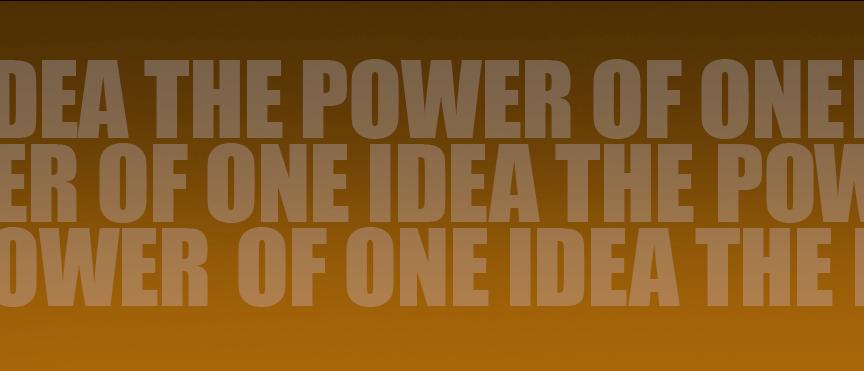
SKILL SET
How One Idea Can Change How You Shoot
The best ideas are simple ideas. Here’s an idea you can use to almost always get every shot every time.

IN POST
Becoming Proficient in Post Production
Approaching images as photo-illustrations, taking them from ho-hum to stunning. Learning how color grading defines your visual style. Making subtle changes that make an image better. Changes that, if you didn’t see the before and after side by side, you probably wouldn’t realize had been made. Changes you would expect to be there and, if they weren’t, it would discount the image somehow and how to be meticulous when it comes to getting the most out of a photograph.

POST PRODUCTION
Designing with Type
Adding words to images to tell a story is like adding dialog to a movie. And, putting images and words together are more effective than either one alone. This is a deep dive into the type fonts and design behind Shot on iPhone Toolbox and its parent page Drop Top Road Trips.
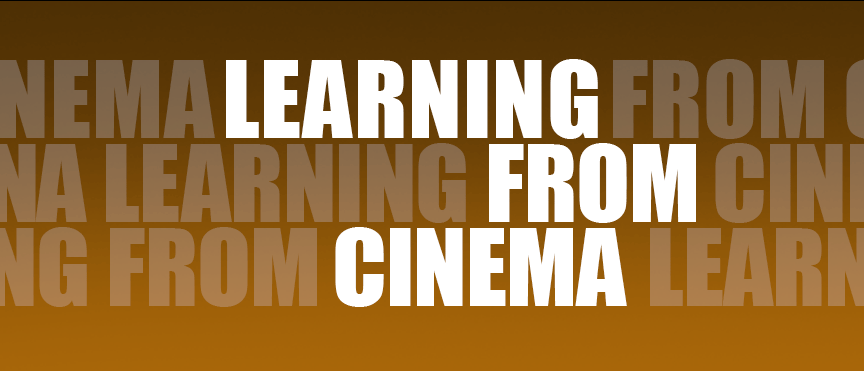
IN THE MEDIA

What we can Learn from Cinema
Magazines used to define the visual landscape of America. Today, it’s movies. So I watch movies (a lot of movies) and follow cinematographers and directors. Here are some the ideas I’ve borrowed to use in still images.

The Future of iPhone

IN THE MEDIA
Sony CEO Predicts Smartphone Cameras will Exceed DSLR Camera Quality in the Next Few Years
MAY 31, 2022 Nikkei reports the Sony Semiconductor division CEO claimed smartphone cameras will pass up the quality of single-lens reflex and mirrorless cameras in the next few years. And, by 2024, the average size of high-end sensors will double.

TECH DATA

Did you ever Look at the Three Lenses on an iPhone Pro and Wonder How that could Possibly Work?
The iPhone Pro has three cameras each with a CMOS sensor one for each of its three lenses. A wide angle, a 120-degree view ultra wide angle and a telephoto. Here’s how they work.


Here are my Bona Fides. In three categories. The Influences I learned/still learn from, pre iPhone film and digital work and Memoirs starting with my first camera in the fifth grade.
Am I interesting enough to read about? Probably not.
What is interesting is how I turned a passion into not one but two careers, first as a freelance commercial photographer then as a creative director, designer, copywriter.
How I learned “on the job” by reading and studying the work of people I wanted to emulate then practicing what they were doing over and over until I developed my own “voice“.
It demonstrates that the work is the deciding factor, not a degree. It’s a model you can borrow from and use to learn almost any skill. To start turning your aspirations into real life endeavors.
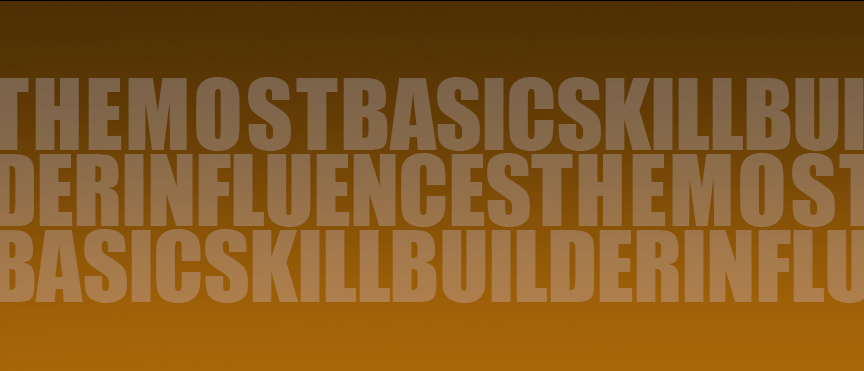
Influences
Studying other people’s work is one of the most powerful learning tools I’ve found. Seeing how they approach a subject, tell a story, use lighting or choose a camera angle can influence how you see the world.
Influences is a deep dive into the people who’s work and working methods influenced me in the past and even through today. Influences that became my most essential skill builder and served as examples to help me define how I think and work.

RETROSPECTIVE
Steve Holloway [ Photographs ]
A compilation of images taken from portfolio pages used for design firm, agency and commercial client presentations. Focuses on pre iPhone film and digital images produced up until the time I retired from full time commercial work.

AUTO BIO
Steve Holloway [ Memoirs ]
A lifetime behind the camera, starting with my very first photographs. From learning a skill set to my first assignment to full-time freelancing to producing marketing and design projects then back to shooting full time. More than just a deep dive into one person’s career, this is a model to borrow from to learn almost any skill.


QUICK READ: FOOD

Using Portrait Mode for Food Photography
Brisket Smothered Baked Potato with Caesar Salad. Using Portrait Mode is one of my favorite techniques to use when I photograph food, using the blurred background to focus attention on the food. Photographed on location in Portrait Mode using natural light. Post production included color cleanup and reorienting parts of the image to appear squared to edges. Read more image how to guides.
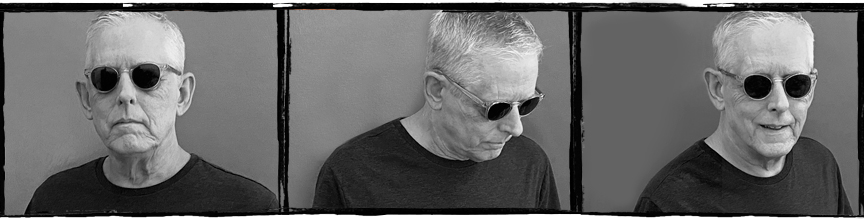
SELF PORTRAIT [ ANDY WARHOL TRIBUTE ] © STEVE HOLLOWAY

Steve Holloway [ Bio ]
My career has been divided between two disciplines: design and photography.
Ten years as a creative director, designer, and copy writer producing radio and television advertising for regional retail accounts and creating publications, corporate identity packages, point-of-sale displays, direct mail pieces and collateral materials for medical device, lighting control and athletic shoe manufacturers.
Thirty years as an assignment photographer creating images for advertising agencies, design firms and commercial clients including fashion, product, destination, manufacturing, financial and university accounts.
Retiring gave me the freedom to only photograph and write about subjects that interest me and the opportunity to start the travel blog, Drop Top Road Trips and the feature page Shot on iPhone Toolbox.

